Platonic Solids - 24/03/2020
AUTOCAD
In this class we learn how to do 5 platonic solids.
The first platonic that we did, was a Tetrahedron. We started by drawing an equilateral triangle.
As all sides are equal, we can use 3DARRAY, and we choose 3 sides, that is going to produce our final solid.
The second solid that we started to plan, was a Hexahedron. The plan of this solid, is equal to a cube. So we start by drawing a square, and add more 5 faces, and we color it.
The forth solid is the Dodecahedron. To do this, we first start by drawing a pentagon, and then we do more 2, all joined, and color it.
After we start to applying the rules by using LINES, CIRCLES and 3DROTATE, to discover the angle, so that we can pull one of the faces up.
The fifth and the last solid, in an Icosahedron. We started by the plan, that the base is a pentagon and the faces are equilateral triangles. Once again we colored with HATCH.
The method used, to pull the faces up, was the same that we did in the Tetrahedron and Octahedron, using CIRCLE, 3DROTATE, and 3DARRAY.
And that's how we do the 5 solids, starting by plans.
In this class we learn how to do 5 platonic solids.
The first platonic that we did, was a Tetrahedron. We started by drawing an equilateral triangle.
Then by doing 3 circles, using CIRCLE, we found the sides and we colored the 4 faces with HATCH, and by doing this we have the planification of the solid.
To find the right hight, we draw a line in the base of the center triangle, and then a circle, that goes from the bottom of a triangle, to a the top.
Made this, we are going to rotate the circle, in a 90º angle, by using 3DROTATE. And we are going to pull one side up, using ALIGN.
As all sides are equal, we can use 3DARRAY, and we choose 3 sides, that is going to produce our final solid.
The second solid that we started to plan, was a Hexahedron. The plan of this solid, is equal to a cube. So we start by drawing a square, and add more 5 faces, and we color it.
After that we use 3DROTATE, to pull all the sides up, and our Hexahedron is done.
The third solid, is an Octahedron. To draw this solid, we use the same method as the Tetrahedron, but it has 4 face, and the base is a square.
Since it has 4 faces, when he use ALIGN, we choose 4 time sides.
After this, we use 3DMIRROR, to do the bottom part of the solid.
Once we found the angle, we can use 3DARRAY, but this time we choose 5 sides.
To do the upper part, we need to COPY the one that is already done, use 3DMIRROR, to put it upside down, and then do ALIGN, to put the both parts together.
The fifth and the last solid, in an Icosahedron. We started by the plan, that the base is a pentagon and the faces are equilateral triangles. Once again we colored with HATCH.
The method used, to pull the faces up, was the same that we did in the Tetrahedron and Octahedron, using CIRCLE, 3DROTATE, and 3DARRAY.
Made the top of the solid, we appeal to several rules, that will allows us to discover the angle to make the side faces.
Direction found we use ALIGN, to pull the face up, and then we use 3DARRAY, choose 5 sides, and there's made one of the parts.
Then we use copy the part done, use 3DMIRROR, and we join both parts with ALIGN.
And that's how we do the 5 solids, starting by plans.





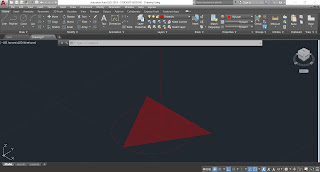








































Comentários
Enviar um comentário