Cone and Sections - 17/03/2020
AUTOCAD
In this class we learn how to do sections in a 3D object, in this case, 2 cones.
First, we started by creating a cone, using CONE, then we used SHADE to turn the object uniform, then to give it thickness we copied that same cone and moved some units down.
After that we used 3DMIRROR and placed another cone, at the vertex of the previous one.
Then we created 1 plan, with PLINE, and HATCH to color it, with 45 units of transparency and copied more 4 times, and we used 2 different methods to rotate the plans. The first method we used was 3DROTATE, and the second, ROTATE3D, which are different ways, but we get the same goal.
Planes made, we use SECTION to make the different sections.
Since we can't turn the sections into objects, we need to EXPLODE them.
In this class we learn how to do sections in a 3D object, in this case, 2 cones.
First, we started by creating a cone, using CONE, then we used SHADE to turn the object uniform, then to give it thickness we copied that same cone and moved some units down.
After that we used 3DMIRROR and placed another cone, at the vertex of the previous one.
Planes made, we use SECTION to make the different sections.
After that, we can turn them into 3D objects, and do the same proccedure as the parabolic surface.


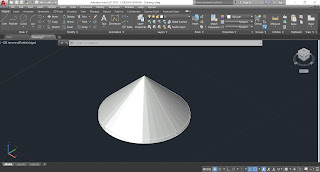












Comentários
Enviar um comentário